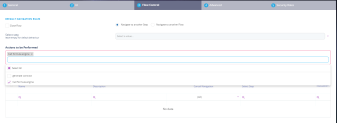Calling the Business Formulas
After having configured a data set, a formula expression in the editor and after activating the formula, it is time to use the formula in a journey or entity form. To do so:
- Open the FintechOS Studio using the user name and password.
- Open the main menu and select Digital Journey.
- Open the digital journey you wish to work on.
- Click on 7. Actions, then click on the ''Insert'' button.
- Click on + and select the call formula with data mapping and select the formula you wish to execute and he mapping you have done.
- Click ''Save'' and then click ''Save and reload''.
- Continue to add as any as you have or need.
- Open each step and add the action by clicking the ''3. Flow control''.
- In the section ''Actions to be performed'' add the action that calls the formula.
- Click the ''save and reload'' button.
Call formulas on server side scripts
Formulas can be called from server side scripts using the following method:
Copy
/**
* Call formula by name
* @param formulaName is the name of the formula
* @param input is the input that must be provided in order to compute the formula
* @param options are the formula runtime options of type IFtosRunFormulaOption. A property that can be set here is referenceDate if you need to call a past version of the formula
* @return the object with the calculated values
*/
server.formulas.runFormula(formulaName: string, input: any, options: any): any